ThinkGeo Cloud
ThinkGeo UI Controls
ThinkGeo Open Source
Help and Support
External Resources
ThinkGeo Cloud
ThinkGeo UI Controls
ThinkGeo Open Source
Help and Support
External Resources
This is an old revision of the document!
A deployment license is a license for deploying a web application with Map Suite Components. Sometimes, we want to deploy our application on to a specific server that is not a development machine, we can generate a deployment license by Map Suite Product Center.
When the web application is ready, we are going to deploy this application to a server which might not be the development machine. What we need to do is to setup a deployment license for this machine. Please follow the steps below to get your deployment server ready.
Copy ThinkGeo.MapSuite.ProductCenter.exe from the development machine to your deployment server. The Product Center executable can be found in the “bin/debug” folder of the developing project after the project is compiled. Log in the product center and activate the specific product with your account.
 Click “Setup Deployment Server” button, the server deployment dialog will be pop up as following snapshot:
Click “Setup Deployment Server” button, the server deployment dialog will be pop up as following snapshot:
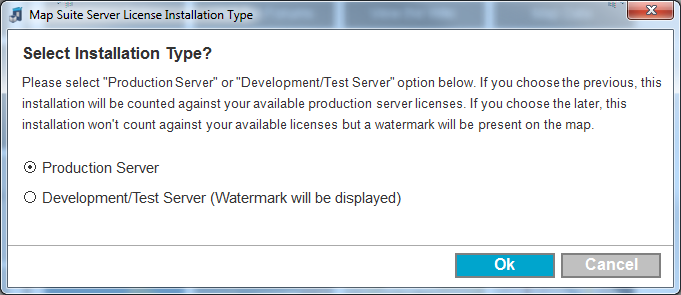 Click “OK” to get your deployment license ready. It might take few seconds to complete.
Click “OK” to get your deployment license ready. It might take few seconds to complete.
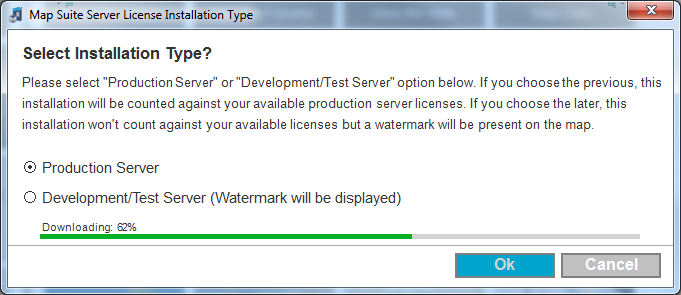 Once the deployment license is ready on your new machine, you could continue to deploy your Web Applications on this machine.
Once the deployment license is ready on your new machine, you could continue to deploy your Web Applications on this machine.