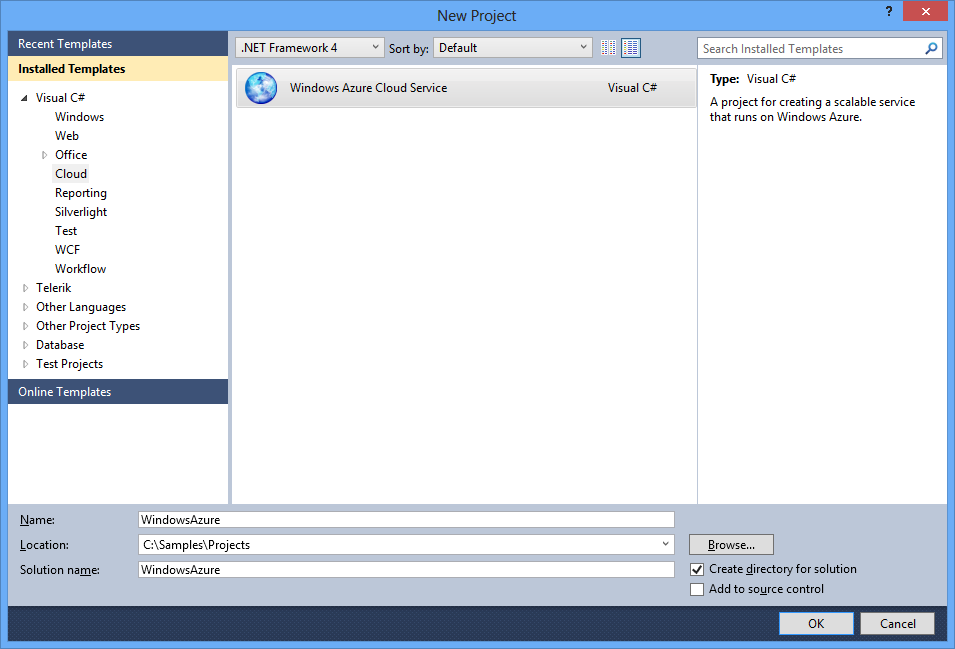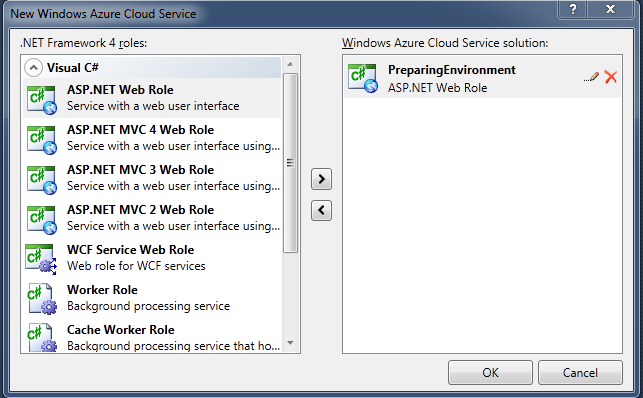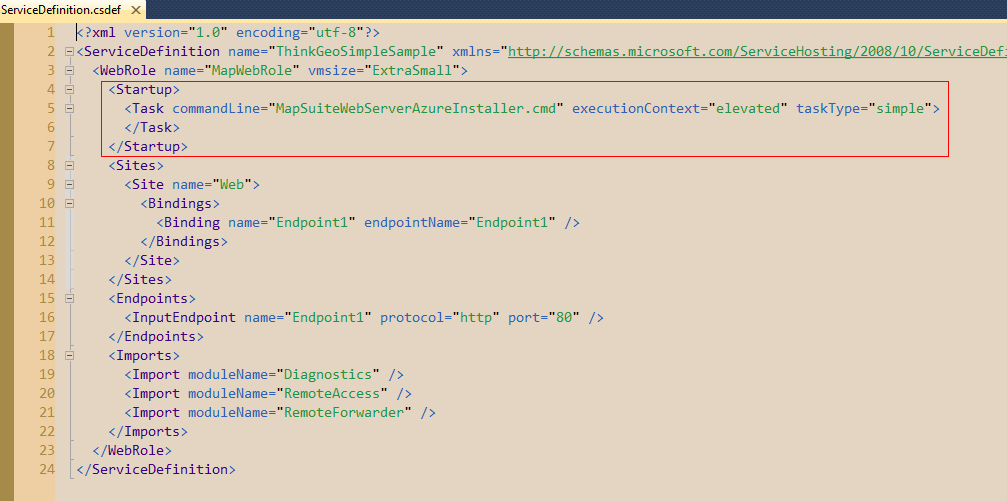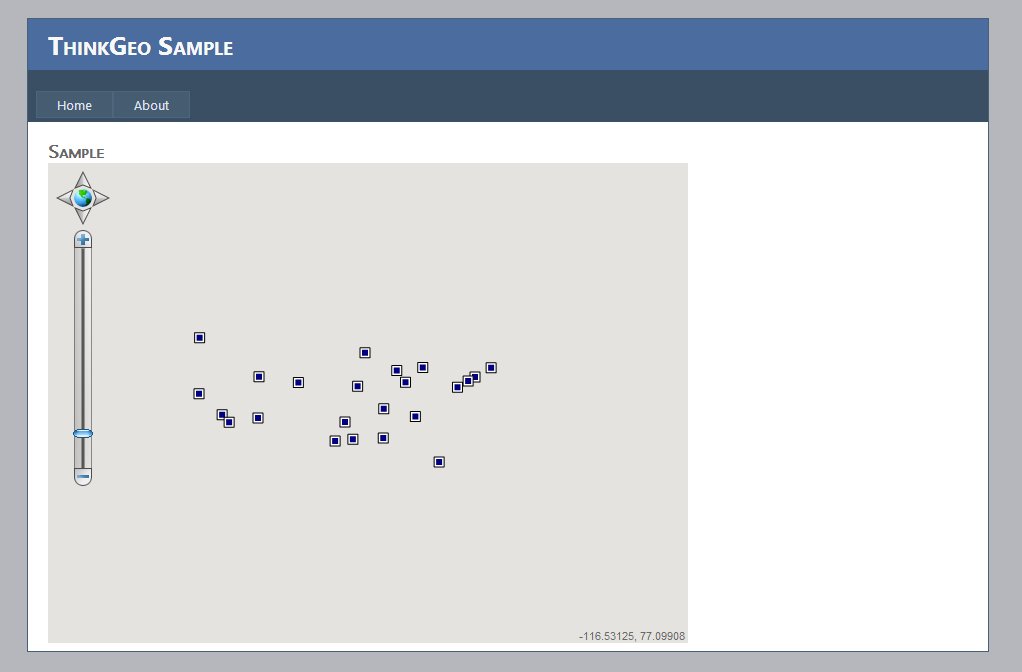Table of Contents
Map Suite Web Edition Azure Deployment Guide
Note: The page was created before Map Suite 10. Map Suite 10.0 organized many classes into new namespaces and assemblies as well as had a few minor breaks in compatibility. The majority of previously built code should work without modification assuming the new namespaces are added. For guidance on upgrading your existing code, please check out MapSuite 10 Upgrade Guide.
The purpose of this guide is to show you how to upload your Web Edition Sample to Azure Server, and at the same time install the Web Server Edition to remove the watermark after deployment. It is using 3 key files( one cmd , one exe and one msi). Web Server Edition serial number needs to be upgraded in the cmd file to pass the online validation.
This guide works with Map Suite 7.0 Web Edition. If you are using 7.0.0.0 assemblies you can directly use the attached tools. If you are using a newer version please replace the “Setup Unmanaged Dependencies 7.0.0.0.msi” and update the corresponding script in MapSuiteWebServerAzureInstaller.cmd.
Download the Sample
Download This Sample ( 22.65 MB)
Run VS as administrator and create Windows Azure Cloud Service
Add a web role
Add a shapefile to the project and write code as following to display it on the map
Map1.MapBackground.BackgroundBrush = new GeoSolidBrush(GeoColor.FromHtml("#E5E3DF")); Map1.CurrentExtent = new RectangleShape(-131.22, 55.05, -54.03, 16.91); Map1.MapUnit = GeographyUnit.DecimalDegree; Map1.MapTools.PanZoomBar.Enabled = true; Map1.MapTools.MouseCoordinate.Enabled = true; WorldMapKitWmsWebOverlay worldMapKitOverlay = new WorldMapKitWmsWebOverlay(); ShapeFileFeatureLayer layer = new ShapeFileFeatureLayer(Server.MapPath("SampleData/cities_a.shp")); layer.ZoomLevelSet.ZoomLevel01.DefaultPointStyle = PointStyles.Capital1; layer.ZoomLevelSet.ZoomLevel01.ApplyUntilZoomLevel = ApplyUntilZoomLevel.Level20; InMemoryFeatureLayer imfl = new InMemoryFeatureLayer(); imfl.InternalFeatures.Add(new Feature(Map1.CurrentExtent.GetCenterPoint())); imfl.ZoomLevelSet.ZoomLevel01.DefaultPointStyle = PointStyles.Capital1; imfl.ZoomLevelSet.ZoomLevel01.ApplyUntilZoomLevel = ApplyUntilZoomLevel.Level20; LayerOverlay overlay = new LayerOverlay(); overlay.Layers.Add(layer); Map1.CustomOverlays.Add(overlay);